Cisco devices configuration
This chapter describes the basic commands for configuring and managing Cisco routers and/or switches.
Configuration modes
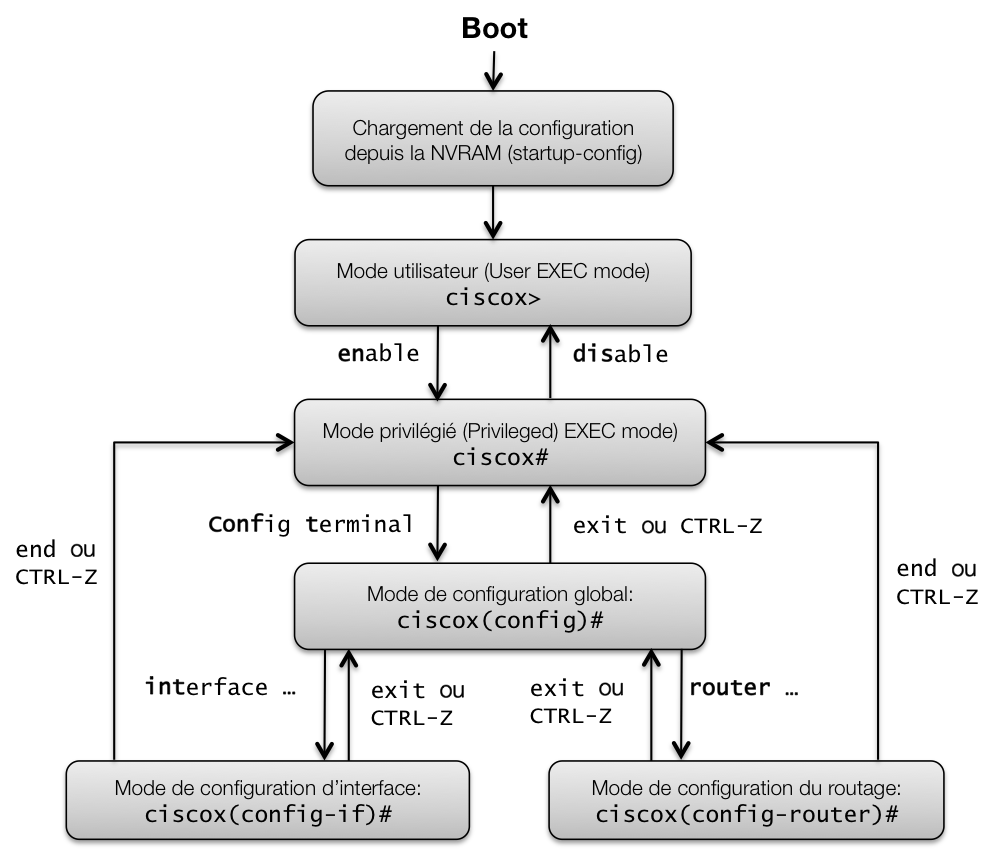
Useful Commands
| Commands | Descriptions |
|---|---|
#show running-config |
displays the current config in memory |
#show interface summary |
displays the interface state |
#show protocols |
displays the active routing protocols |
#copy running-config startup-config |
save the current config into the NVRAM |
#erase startup-config |
erase the config present in the NVRAM |
Router(config)\#hostname <name> |
sets the hostname |
Router(config)\#service password-encryption |
Encrypt all passwords present in the config |
Configuration copy and restoration
The easiest way to have a copy of the configuration of a Cisco device locally on a
machine is to use the command show running-configuration and copy and paste of
the display in a text editor.
Restoring a configuration on a “blank” device will be done as follows the following way:
- Open the config file with a text editor
- Select all the command and do a copy
- On the Device Console, switch to the config mode:
router# configure terminal - paste the clipboard to the console
Working Environment
Sample base config to simplify your engineer life:
SW1(config)# no ip domain-lookup
SW1(config)# line vty 0 4
SW1(config-line)# history size 15
SW1(config-line)# exec-timeout 10 30
SW1(config-line)# logging synchronous
Port mirroring
Configuration of mirroring of a port on a Switch:
SWn(config)#monitor session 1 source interface FastEthernet 0/x both
SWn(config)#monitor session 1 destination interface FastEthernet 0/x encapsulation replicate
Dernière mise à jour:
9 février 2023