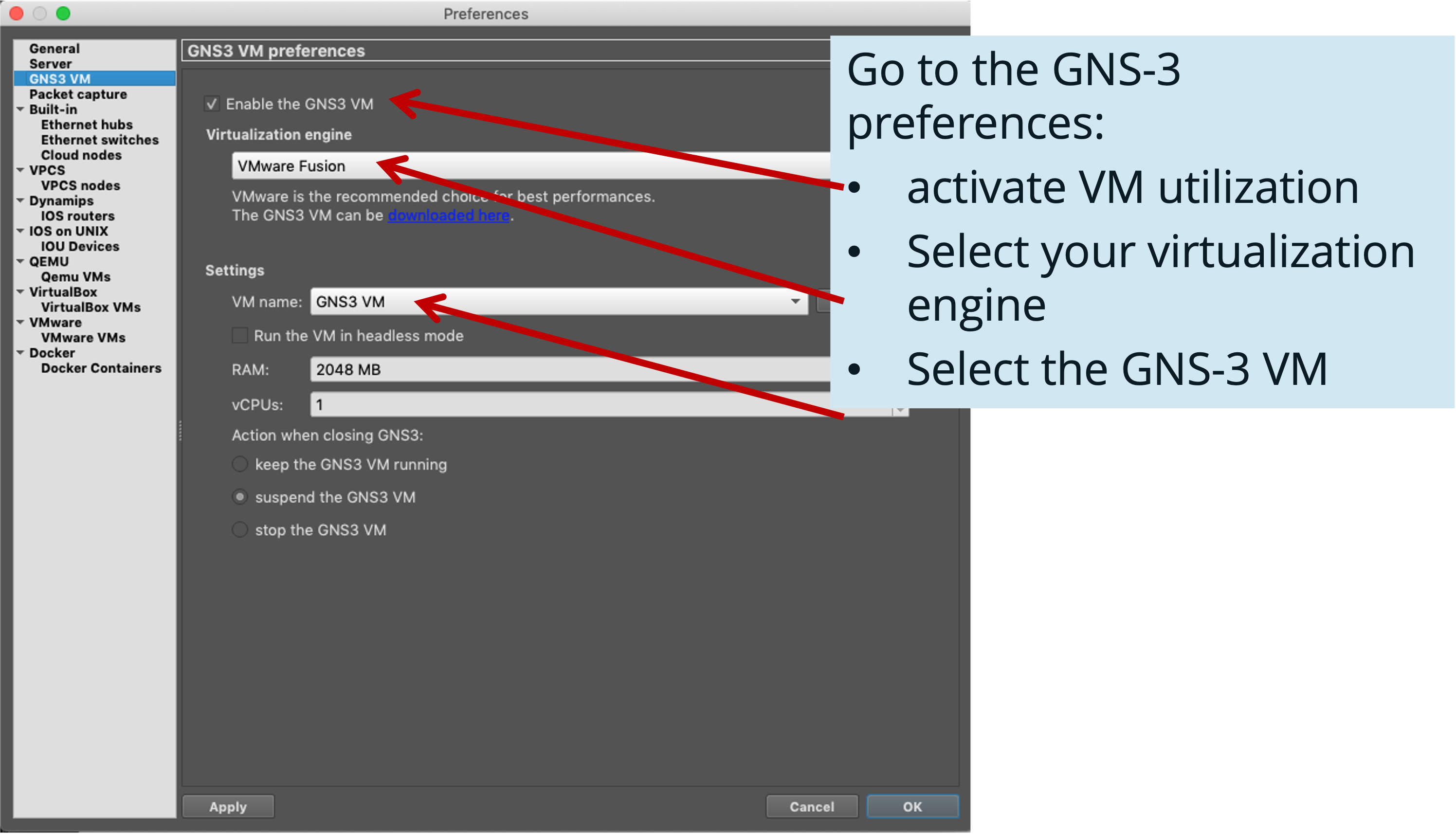GNS-3 VM
Introduction
The virtual machine contains a GNS3 server installed on a Linux server (Ubuntu).
Why install a new (other) GNS3 ?
-
GNS3 uses functions from the Linux world. Under Windows or Mac, these functions can be misinterpreted. Since the server is running under Ubuntu, GNS3 is able to execute these functions without problems. For example:
- IOU (Cisco IOS on Unix)
- Qemu or KVM Appliances
- Docker
-
The partitioning offered by VMware or VirtualBox avoids the risk of memory leaks, which is not the case with emulation.
- No antivirus or firewall in this VM that could modify the traffic
Installation
-
Download the .ova file corresponding to the hypervisor present on your machine (Virtual Box or VMWare Fusion/Workstation), under:
And import it.
Informations
- It is important to have the same version of the VM and GNS-3 for everything to work perfectly.
- Take care to download the VM according to your CPU (Intel or ARM)
-
To enable the use of KVM, change the configuration of the virtual machine.
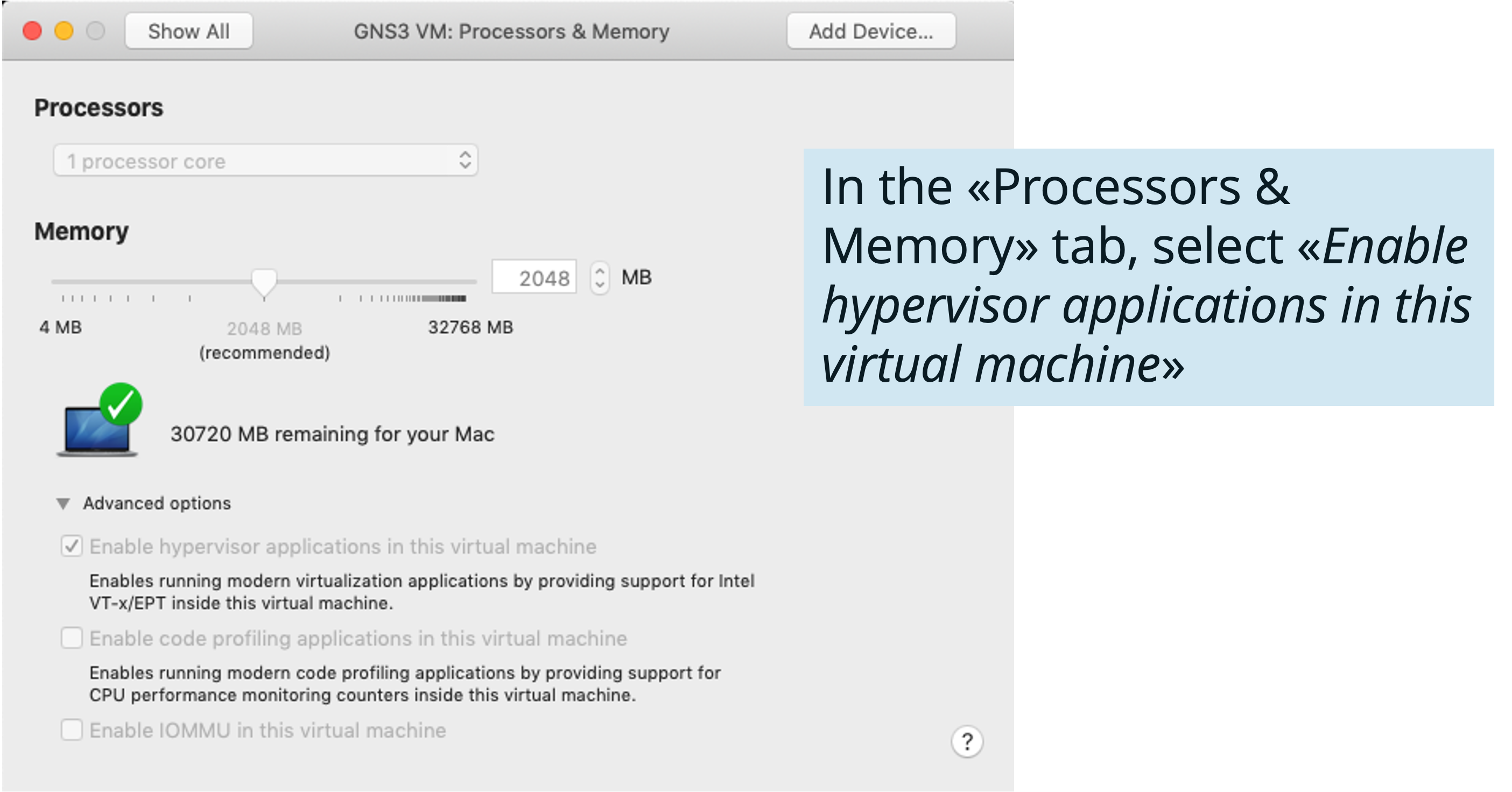
-
Inform GNS-3 of the presence of the VM